I could not figure out where I made a mistake here. My command vagrant up replies with the following lines
$ vagrant up
Check your Homestead.yaml file, the path to your private key does not exist.
Check your Homestead.yaml file, the path to your private key does not exist.