In AngularJs, when I send three rows of data to the server, it sends successfully, but if more than three then it throws an error in console. error image is attached.
$http({
url: '/scrap/CSVCreator',
method: "GET",
params: { CSVdata: $scope.CSVfileData }
}).then(
function successCallback(response) {
var hiddenElement = document.createElement('a');
hiddenElement.href = "/scrap/GetCSV";
hiddenElement.click();
$scope.loading = false;
},
function errorCallback(response) {
$scope.loading = false;
$scope.validationmessage(response.data);
return;
});