Lets say we have, two time-series data.tables, one sampled by day, another by hour:
dtByDay
EURO TIME ... and some other columns
<num> <POSc>
1: 0.95 2017-01-20
2: 0.97 2017-01-21
3: 0.98 2017-01-22
...
dtByHour
TIME TEMP ... also some other columns
<POSc> <num>
1: 2017-01-20 00:00:00 22.45
2: 2017-01-20 01:00:00 23.50
3: 2017-01-20 02:00:00 23.50
...
and we need to merge them, so that to get all columns together. What's a nice what of doing it?
Evidently dtByDay[dtByHour] does not produce the desired outcome (as one could have wished) - you get `NA' in "EURO" column ...