A bit of an update (2023) - I've been using this for a while. This method uses a combination of numpy, pytweening and pyautogui:
import numpy as np
import pyautogui as pag
import pytweening
from pyclick import HumanCurve
class MouseUtils:
def move_to(destination: tuple, **kwargs):
# sourcery skip: use-contextlib-suppress
"""
Use Bezier curve to simulate human-like mouse movements.
Args:
destination: x, y tuple of the destination point
destination_variance: pixel variance to add to the destination point (default 0)
Kwargs:
knotsCount: number of knots to use in the curve, higher value = more erratic movements
(default determined by distance)
mouseSpeed: speed of the mouse (options: 'slowest', 'slow', 'medium', 'fast', 'fastest')
(default 'fast')
tween: tweening function to use (default easeOutQuad)
"""
offsetBoundaryX = kwargs.get("offsetBoundaryX", 100)
offsetBoundaryY = kwargs.get("offsetBoundaryY", 100)
knotsCount = kwargs.get("knotsCount", MouseUtils.__calculate_knots(destination))
distortionMean = kwargs.get("distortionMean", 1)
distortionStdev = kwargs.get("distortionStdev", 1)
distortionFrequency = kwargs.get("distortionFrequency", 0.5)
tween = kwargs.get("tweening", pytweening.easeOutQuad)
mouseSpeed = kwargs.get("mouseSpeed", "fast")
mouseSpeed = MouseUtils.__get_mouse_speed(mouseSpeed)
dest_x = destination[0]
dest_y = destination[1]
start_x, start_y = pag.position()
for curve_x, curve_y in HumanCurve(
(start_x, start_y),
(dest_x, dest_y),
offsetBoundaryX=offsetBoundaryX,
offsetBoundaryY=offsetBoundaryY,
knotsCount=knotsCount,
distortionMean=distortionMean,
distortionStdev=distortionStdev,
distortionFrequency=distortionFrequency,
tween=tween,
targetPoints=mouseSpeed,
).points:
pag.moveTo((curve_x, curve_y))
start_x, start_y = curve_x, curve_y
def move_rel(self, x: int, y: int, x_var: int = 0, y_var: int = 0, **kwargs):
"""
Use Bezier curve to simulate human-like relative mouse movements.
Args:
x: x distance to move
y: y distance to move
x_var: random upper-bound pixel variance to add to the x distance (default 0)
y_var: random upper-bound pixel variance to add to the y distance (default 0)
Kwargs:
knotsCount: if right-click menus are being cancelled due to erratic mouse movements,
try setting this value to 0.
"""
if x_var != 0:
x += np.random.randint(-x_var, x_var)
if y_var != 0:
y += np.random.randint(-y_var, y_var)
self.move_to((pag.position()[0] + x, pag.position()[1] + y), **kwargs)
def __calculate_knots(destination: tuple):
"""
Calculate the knots to use in the Bezier curve based on distance.
Args:
destination: x, y tuple of the destination point
"""
# calculate the distance between the start and end points
distance = np.sqrt((destination[0] - pag.position()[0]) ** 2 + (destination[1] - pag.position()[1]) ** 2)
res = round(distance / 200)
return min(res, 3)
def __get_mouse_speed(speed: str) -> int:
"""
Converts a text speed to a numeric speed for HumanCurve (targetPoints).
"""
if speed == "slowest":
return rd.randint(85, 100)
elif speed == "slow":
return rd.randint(65, 80)
elif speed == "medium":
return rd.randint(45, 60)
elif speed == "fast":
return rd.randint(20, 40)
elif speed == "fastest":
return rd.randint(10, 15)
else:
raise ValueError("Invalid mouse speed. Try 'slowest', 'slow', 'medium', 'fast', or 'fastest'.")