I am struggling to make an android app now. I have some problem.
As I wrote in title, I got a problem about getting google map in my AVD.
To fix this problem, I googled a lot of solutions and applied it. However, I didn't got the solution yet.
Here is my Gradle Source code.
apply plugin: 'com.android.application'
android {
compileSdkVersion 25
buildToolsVersion "25.0.1"
defaultConfig {
applicationId "org.androidtown.myapplication"
minSdkVersion 18
targetSdkVersion 25
versionCode 1
versionName "1.0"
testInstrumentationRunner "android.support.test.runner.AndroidJUnitRunner"
multiDexEnabled true
}
dexOptions {
javaMaxHeapSize "4g" //specify the heap size for the dex process
}
buildTypes {
release {
minifyEnabled false
proguardFiles getDefaultProguardFile('proguard-android.txt'), 'proguard-rules.pro'
}
}
}
dependencies {
compile fileTree(include: ['*.jar'], dir: 'libs')
androidTestCompile('com.android.support.test.espresso:espresso-core:2.2.2', {
exclude group: 'com.android.support', module: 'support-annotations'
})
//with non-zero exit value
compile 'com.android.support:appcompat-v7:25.1.0'
compile 'com.android.support:design:25.1.0'
compile 'com.android.support:recyclerview-v7:25.1.0'
compile 'com.google.android.gms:play-services:10.0.1'
compile 'com.google.android.gms:play-services-maps:10.0.1'
compile 'com.google.android.gms:play-services-location:10.0.1'
compile 'com.android.support:multidex:1.0.1'
testCompile 'junit:junit:4.12'
}
And this is my screen Error screen in AVD And this picture is about my SDK tools enter image description here
Lastly, this is my manifests code.
<?xml version="1.0" encoding="utf-8"?>
<manifest xmlns:android="http://schemas.android.com/apk/res/android"
package="org.androidtown.myapplication">
<uses-permission android:name="android.permission.ACCESS_FINE_LOCATION" />
<uses-permission android:name="android.permission.ACCESS_COARSE_LOCATION" />
<application
android:name="android.support.multidex.MultiDexApplication"
android:allowBackup="true"
android:icon="@mipmap/ic_launcher"
android:label="@string/app_name"
android:supportsRtl="true"
android:theme="@style/AppTheme">
<activity android:name=".MainActivity">
<intent-filter>
<action android:name="android.intent.action.MAIN" />
<category android:name="android.intent.category.LAUNCHER" />
</intent-filter>
</activity>
<activity android:name=".NightWorWorkSpace.addPost">
<intent-filter>
<action android:name="org.androidtown.myapplication.NightWorWorkSpace.ADD_POST" />
<category android:name="android.intent.category.DEFAULT" />
</intent-filter>
</activity>
<activity android:name=".NightWorWorkSpace.CompanyList">
<intent-filter>
<action android:name="org.androidtown.myapplication.NightWorWorkSpace.COMPANY_LIST" />
<category android:name="android.intent.category.DEFAULT" />
</intent-filter>
</activity>
<meta-data
android:name="com.google.android.geo.API_KEY"
android:value="My API KEY!!" />
<activity
android:name=".NightWorWorkSpace.NightMap"
android:label="@string/title_activity_night_map">
<intent-filter>
<action android:name="org.androidtown.myapplication.NightWorWorkSpace.NIGHT_MAP" />
<category android:name="android.intent.category.DEFAULT" />
</intent-filter>
</activity>
</application>
</manifest>
And I am using API 18 (4.3 Jelly Beans)
How could I fix this problem? I spend my time on it for two days..