Hey I am currently working on a low level PaintProgram and I´m a little annoyed by the Rough lines iam drawing. When i set the stroke to 5 or higher of my Free Hand Drawing mode I get those edgy borders and it ends up looking rly bad:
Stroke 15, 20 and 50:
Sadly i can´t post pictures here... Am I able to create smooth borders easily?