I have a task where I am trying to align four tables in a page which is then printed.
But for some reason I am unable to align them with same height. I have a constraint to use only <table> <tr><td> structure.
Below is the current picture, because the data is variant in each table:
And I am trying to achieve is the below because no matter which table has how much data, all of them should be of equal height:
Any help would be great.