Hi everybody I'm in a dead end!
Develop a PCL application using VisualStudio 2015, Xamarin and MvvmCross. The Android app exceeds the 65K limit. I need to use Multidex!
For its implementation I have undertaken these guidelines:
- Enabled checkbox for MultiDex
- Extended MultiDexApplication class
General considerations:
Debug mode
MinSdk: 21
TargetSdk: 25
BuildTools: 23.0.3
Jdk 1.8.0_121
Xamarin.Android 7.3
Results:
"java.exe" exited with code 2. C:\Program Files (x86)\MSBuild\Xamarin \Android\Xamarin.Android.Common.targets 1965
<!-- Compile java code to dalvik -->
<CompileToDalvik
DxJarPath="$(DxJarPath)"
JavaToolPath="$(JavaToolPath)"
JavaMaximumHeapSize="$(JavaMaximumHeapSize)"
JavaOptions="$(JavaOptions)"
ClassesOutputDirectory="$(IntermediateOutputPath)android\bin\classes"
ToolPath="$(DxToolPath)"
ToolExe="$(DxToolExe)"
UseDx="$(UseDx)"
MultiDexEnabled="$(AndroidEnableMultiDex)"
MultiDexMainDexListFile="$(_AndroidMainDexListFile)"
JavaLibrariesToCompile="@(_JavaLibrariesToCompileForAppDx)"
OptionalObfuscatedJarFile="$(IntermediateOutputPath)proguard\__proguard_output__.jar"
/>
The error occurs during the compilation process.
I have consulted these sources:
"https://developer.android.com/studio/build/multidex.html"
"http://www.jon-douglas.com/2016/09/05/xamarin-android-multidex/"
"http://www.jon-douglas.com/2016/09/23/xamarin-android-multidex-keep/"
"https://przemekraciborski.eu/"
"http://frogermcs.github.io/MultiDex-solution-for-64k-limit-in-Dalvik/"
I also have the ClassyShark.jar tool, but no dex or apk file is generated to explore it. Only the mono.android.jar file exists
Please I need help.
Thank you very much.
Responding to answer 1 and Luke Pothier's commentary are the results:
Setting output verbosity = Diagnostic
Case 1:
Using Android Sdk Location: C:\Program Files (x86)\Android\android-sdk installed with Visual Studio 2015.
4>_CompileToDalvikWithDx:
4> Creating directory "obj\Debug\proguard".
4> C:\Program Files\Java\jdk1.8.0_121\\bin\java.exe -Xmx1G -jar "C:\Program Files (x86)\Android\android-sdk\build-tools\25.0.3\\lib\dx.jar" --no-strict --dex --output= ...
4> trouble writing output: Too many field references: 68102; max is 65536.
4> You may try using --multi-dex option.
4> References by package:
(list of references by packages)
4>C:\Program Files (x86)\MSBuild\Xamarin\Android\Xamarin.Android.Common.targets(1965,3): error MSB6006: "java.exe" exited with code 2.
Case 2:
Using Android Sdk Location: c:\android\sdk with last proguard version 5.3.3 installed with Android Studio.
4>_CompileToDalvikWithDx:
4> Creating directory "obj\Debug\proguard".
4> C:\Program Files\Java\jdk1.8.0_121\\bin\java.exe -Xmx1G -jar C:\Android\sdk\build-tools\25.0.0\\lib\dx.jar --no-strict --dex --output=
4> trouble writing output: Too many field references: 68102; max is 65536.
4> You may try using --multi-dex option.
4> References by package:
(list of references by packages)
4>C:\Program Files (x86)\MSBuild\Xamarin\Android\Xamarin.Android.Common.targets(1965,3): error MSB6006: "java.exe" exited with code 2.