I have hard time finding a solution for creating gradient color.
This is how it should look like(dont mind the blue bars)
Something similar to How to make gradient color filled timeseries plot in R, but a bit to advanced for me to reuse this example. I dont have any negative values and max is 80.I have tried the answer offered by nograpes, my PC was frozen for some 6-7 min and then I got message:
Error in rowSums(na) :
'Calloc' could not allocate memory (172440001 of 16 bytes)
This is only a subset of data with 841 rows (some containing NAs), and solution in previous answer could hardly work for me.
df <- structure(list(date = structure(c(1497178800, 1497182400, 1497186000,
1497189600, 1497193200, 1497196800, 1497200400, 1497204000, 1497207600,
1497211200, 1497214800, 1497218400, 1497222000, 1497225600, 1497229200,
1497232800, 1497236400, 1497240000, 1497243600, 1497247200, 1497250800,
1497254400, 1497258000, 1497261600, 1497265200, 1497268800, 1497272400,
1497276000, 1497279600, 1497283200, 1497286800, 1497290400, 1497294000,
1497297600, 1497301200, 1497304800, 1497308400, 1497312000, 1497315600,
1497319200, 1497322800, 1497326400, 1497330000, 1497333600, 1497337200,
1497340800, 1497344400, 1497348000, 1497351600, 1497355200), class = c("POSIXct",
"POSIXt"), tzone = "UTC"), dk_infpressure = c(22, 21.6, 21.2,
20.9, 20.5, 20.1, 19.8, 19.4, 19, 18.6, 18.2, 17.9, 17.5, 17.1,
16.8, 16.4, 16, 15.6, 15.2, 14.9, 14.5, 14.1, 13.8, 13.4, 13,
12.5, 11.9, 11.4, 10.8, 10.3, 9.8, 9.2, 8.7, 8.1, 7.6, 7, 6.5,
6, 5.4, 4.9, 4.3, 3.8, 3.2, 2.7, 2.2, 1.6, 1.1, 0.5, 0, 0)), .Names = c("date",
"dk_infpressure"), row.names = c(NA, -50L), class = c("tbl_df",
"tbl", "data.frame"))
Code to get basic plot:
ggplot()+
geom_area(data=df, aes(x = date, y= dk_infpressure ) )+
scale_y_continuous(limits = c(0, 80))