As the previous answers say, Its a bug on nodejs v 8.1.0 and the solution is to wait for the new upcoming release or downgrading to previous versions.
But,there are some of us who find downgrading kinder annoying and can't wait for that new patched release :)!
So the the simple work around without either of the solution to your nodejs is by creating the package.json manually on your project folder.
Below is the frame of the file.
{
"name": "", //name of the app. ex "yourAppName"
"version": "", //dafault is 1.0.0
"description": "", // description of the app
"dependencies": {
"dependencieName": "version"
}, //ex "shelljs": "^0.7.0"
"devDependencies": {}, //same as the above
"scripts": {
"scriptName": "path/to/script"
},
"repository": {
"type": "git", //git is the default
"url": "git+https://github.com/yourUserName/yourRepoName" //link to your repo
},
"keywords": [],
"author": "", //the author, maybe you :)
"license": "", //License type
"bugs": {
"url": "" //ex "https://github.com/yourUserName/yourRepoName/issues"
},
}
NOTE: You should remove the comments (starting with //) because json config files doesn't support comments by default, otherwise see https://www.npmjs.com/package/json-comments on how to enable config.json comments