Node
If you want to run them directly through node, try to require jest and/or jest-runtime. Also give @types/jest a try as well.
Check Edit 2 for new info about this
Edit
@types/jest (jest-DefinitelyTyped) is definitely needed (or just one solution). If you install it (e.g., dev dependency), the IDE errors should go away.
I just tried it on Webstorm, and it works.
Edit 2
The new Jest@20 Matchers (e.g., .resolves and .rejects) are still not defined in @types/jest. You can keep track of its status on the links below:
https://github.com/DefinitelyTyped/DefinitelyTyped/pull/16645
https://github.com/DefinitelyTyped/DefinitelyTyped/issues/16803
It should be available soon, though!
Also, it doesn't seem possible to run it directly through node. Last night I tried a bunch of different things, but using jest is the way to go - it really uses node under the hood, so I thought it would be possible as well. @thymikee over your opened issue at GitHub made clear that it's not.
Edit 3
The new release (20.0.1) includes the newest Jest definitions.
Lint
this isn't in the scope of this specific problem, but it also helps
Are you using something like ESLint? If so, you'll need eslint-plugin-jest
Following the steps described in this page: https://www.npmjs.com/package/eslint-plugin-jest, you will basically need to add it as an ESLint plugin and set jest globals in the ESLint configuration:
{
"env": {
"jest/globals": true
}
}
If you plan on supporting ES6 tests, you'll also need Babel and babel-jest plugin with the following jest configuration:
"transform": {
"^.+\\.js$": "babel-jest"
}
Finally, for Typescript tests you'd need the @types/jest and ts-jest packages as well