The following is from this question's top answer
Absolute CSS Positioning
position: absolute;
This tells the browser that whatever is going to be positioned should be removed from the normal flow of the document and will be placed in an exact location on the page. It won't affect how the elements before it or after it in the HTML are positioned on the Web page however it will be subject to it's parents' positioning unless you override it.
Now see the following code:
<div class="panel panel-primary">
<div class="panel-heading">Panel with panel-primary class</div>
<div class="panel-body">
<span class="glyphicon glyphicon-circle-arrow-left"></span>
<img src="../../favicon.ico">
<img src="../../favicon.ico">
<img src="../../favicon.ico">
<img src="../../favicon.ico">
<img src="../../favicon.ico">
<img src="../../favicon.ico">
<span class="glyphicon glyphicon-circle-arrow-right"></span>
</div>
</div>
if I make: span{ position: absolute;} it results in following:
See the position of arrows, they are positioned with respect to div.panel-heading or div.panel-primary but not with respect to div.panel-body (which happens to be its immediate parent). I can't understand why?