I have a 64 bit OS, unfortunately my CPU is not supporting VT-x (as it is an Intel CPU it is not supporting also SVM).
It means that normal system image is not usable in Android Studio. Help in Android Studio mentions that one may use
Android Virtual Device based on an ARM system image
Armeabi-v7a from "other images" is mentioned in Android Studio - How Can I Make an AVD With ARM Instead of HAXM? as one that should work, unfortunately also system images with "Armeabi-v7a" ABI are listed as requiring VT-x
How one may add ARM system image to this list?
versions: Ubuntu 16.04 64 bit, Android Studio 2.3.3, Intel(R) Core(TM)2 Duo CPU T6600 @ 2.20GHz CPU (according to /proc/cpuinfo)