I am having a set of different times series which can be grouped. E.g. the plot below shows series A, B, C and D. However, A and B are in group G1 and C and D are in group G2.
I would like to reflect that in the plot by adding another axis on the left which goes across groups of turbines and label thes axis accordingly.
I've tried a few thing so far but apparently that one's not so easy.
Does some body know how I can do that?
PS: Since I am using panda's plot(subplots=True) on a data frame which has already columns
| G1 | G2 |
|-------|------|
index | A B | C D |
------|-------|------|
it might be that pandas can do that already for me. That's why I am using the pandas tag.