In Visual Studio 2017 when creating Linux project and inserting using namespace std; in source code like this:
#include <iostream>
#include <string>
using namespace std;
int main()
{
size_t i = 1;
string s = to_string(i);
cout << i << s << endl;
return 0;
}
VS underlines size_t and says that it is an ambiguous symbol.
If I press F12 (Go to definition) it offers me two definition places:
From stddef.h
(C:\Program Files (x86)\Microsoft Visual Studio 14.0\VC\Linux\include\usr\include\x86_64-linux-gnu\5\include\stddef.h):
// ...
namespace std
{
typedef __SIZE_TYPE__ size_t;
// ...
And c++config.h
(C:\Program Files (x86)\Microsoft Visual Studio 14.0\VC\Linux\include\usr\include\x86_64-linux-gnu\c++\5\bits\c++config.h):
// ...
#if !(defined (__GNUG__) && defined (size_t))
typedef __SIZE_TYPE__ size_t;
// ...
It happens only with Linux projects in VS, not with Windows projects.
Is there any known solution (except for "do not use using namespace std; :) )?
Upd: Reported this problem to Microsoft: https://developercommunity.visualstudio.com/content/problem/67405/ambiguous-symbol-size-t-in-linux-projects-when-usi.html
Upd2: Microsoft says that they fixed it, and solution will be in next update: https://developercommunity.visualstudio.com/content/problem/67405/ambiguous-symbol-size-t-in-linux-projects-when-usi.html