I'm trying to have a listView in my navigation drawer header. I have the list there and it populates fine, the only issue is that I can't scroll the list. It seems the nav drawer itself is intercepting the scroll action and not allowing me to scroll the ListView
nav_header_drawer.xml
<?xml version="1.0" encoding="utf-8"?>
<LinearLayout xmlns:android="http://schemas.android.com/apk/res/android"
xmlns:app="http://schemas.android.com/apk/res-auto"
xmlns:tools="http://schemas.android.com/tools"
android:layout_width="match_parent"
android:layout_height="260dp"
android:background="@drawable/side_nav_bar"
android:gravity="bottom"
android:orientation="vertical">
<ListView
android:id="@+id/myList"
android:layout_width="match_parent"
android:layout_height="match_parent"
/>
</LinearLayout>
and the drawer
<?xml version="1.0" encoding="utf-8"?>
<android.support.v4.widget.DrawerLayout xmlns:android="http://schemas.android.com/apk/res/android"
xmlns:app="http://schemas.android.com/apk/res-auto"
xmlns:tools="http://schemas.android.com/tools"
android:id="@+id/drawer_layout"
android:layout_width="match_parent"
android:layout_height="match_parent"
android:fitsSystemWindows="true"
tools:openDrawer="start">
<include
layout="@layout/app_bar_drawer"
android:layout_width="match_parent"
android:layout_height="match_parent" />
<android.support.design.widget.NavigationView
android:id="@+id/nav_view"
android:layout_width="wrap_content"
android:layout_height="match_parent"
android:layout_gravity="start"
android:fitsSystemWindows="true"
app:headerLayout="@layout/nav_header_drawer"
app:menu="@menu/activity_drawer_drawer" />
If you need any more files, I can post