I am trying to achieve my action bar which comes with android studio,look like this  .
.
I am trying to make the action bar transparent.
I have tried this , this and lots of other things. I am a newbie in xml design and styling in android.
Here is my styles.xml
<style name="AppTheme" parent="Theme.AppCompat.Light.NoActionBar">
<!-- Customize your theme here. -->
<item name="colorPrimary">@color/colorPrimary</item>
<item name="colorPrimaryDark">@color/colorPrimaryDark</item>
<item name="colorAccent">@color/colorAccent</item>
</style>
<style name="AppTheme.AppBarOverlay" parent="ThemeOverlay.AppCompat.Dark.ActionBar" />
<style name="AppTheme.PopupOverlay" parent="ThemeOverlay.AppCompat.Light" />
Is there a way to achieve this? Thanks in advance.
