I'm working on an Android application in Unity3D where I'm trying to Instantiate and Destroy GameObjects at runtime in unity3d. I'm new in unity and currently working on google's project tango where I'm just trying to place an object to the plane and then perform rotate or move operations on that GameObject with touch.
I'm using FBX files for my 3D objects and making use of event system to get the touch updates. Finding plane and placing the object to the plane is done since they have a clear tutorial available on their docs. But now I want to get the selected GameObject with touch.
I've created prefab for the imported fbx object and added a Box Collider to it. Then I've added a Physics Raycater to my Tango Camera and created an EventSystem GameObject to get touch events at runtime. See attached images.
My script is this (See IsPointerOverGameObject method) :-
using UnityEngine;
using System.Collections;
using UnityEngine.EventSystems;
public class KittyUIController : MonoBehaviour
{
public GameObject m_object;
private TangoPointCloud m_pointCloud;
private bool isGameObjectSelected = false;
void Start()
{
m_pointCloud = FindObjectOfType<TangoPointCloud>();
InventoryItemDisplay.onClick += InventoryItemDisplay_onClick;
}
void OnDestroy()
{
Debug.Log ("MY LOGS - Unsigned-up for onClick");
InventoryItemDisplay.onClick -= InventoryItemDisplay_onClick;
}
void Update ()
{
if (Input.touchCount == 1)
{
Touch t = Input.GetTouch(0);
// Trigger place kitten function when single touch ended.
if (t.phase == TouchPhase.Ended) {
if (m_object != null && !isGameObjectSelected) {
Debug.Log ("MY LOGS - Placing object to the plane");
PlaceObject (t.position);
} else {
isGameObjectSelected = false;
}
} else if (t.phase == TouchPhase.Began) {
IsPointerOverGameObject (t.fingerId); // Here i'm checking weather a GameObject is Touched or not
}
}
}
/*
* This method will check whether a game object is touched or not using Event System
*/
void IsPointerOverGameObject( int fingerId){
if (EventSystem.current.IsPointerOverGameObject (fingerId)) {
isGameObjectSelected = true;
Debug.Log ("MY LOGS - Is pointing over game object");
//-------HERE IS THE REAL ISSUE-------//
Debug.Log ("MY LOGS - GETTING SELECTED GAMEOBJECT : " + EventSystem.current.currentSelectedGameObject);
GameObject go = EventSystem.current.currentSelectedGameObject;
Debug.Log ("MY LOGS - Got the game object!!\nTag for game object is : "+go.tag);
// Destroy if Object is of type 3D object
if (go.tag == "3DObject") {
Debug.Log ("MY LOGS - yoo a 3d object is selected");
Destroy (go);
} else {
Debug.Log ("MY LOGS - Oops the selected object don't have a tag of 3d object");
}
} else {
Debug.Log ("MY LOGS - Is not pointing over game object");
}
}
//-------Click listener to listen to the clicks in Side Panel
void InventoryItemDisplay_onClick (InventoryItem item, GameObject itemObject)
{
Debug.Log ("MY LOGS - Vola..You have selected " + item.displayName);
m_object = itemObject;
}
/*
* This method will place selected gameobject to the plane
*/
void PlaceObject(Vector2 touchPosition)
{
// Find the plane.
Camera cam = Camera.main;
Vector3 planeCenter;
Plane plane;
if (!m_pointCloud.FindPlane(cam, touchPosition, out planeCenter, out plane))
{
Debug.Log("MY LOGS - cannot find plane.");
return;
}
// Place object on the surface, and make it always face the camera.
if (Vector3.Angle(plane.normal, Vector3.up) < 30.0f)
{
Vector3 up = plane.normal;
Vector3 right = Vector3.Cross(plane.normal, cam.transform.forward).normalized;
Vector3 forward = Vector3.Cross(right, plane.normal).normalized;
Instantiate(m_object, planeCenter, Quaternion.LookRotation(forward, up));
}
else
{
Debug.Log("MY LOGS - surface is too steep for kitten to stand on.");
}
}
}
I have a Side Panel prefab with list items which is also getting created at runtime. So when I touches the list item at side panel to select an object everything in IsPointerOverGameObject method runs well except printing the tag of the selected object. But when I touches my object placed on the surface of the screen then it doesn't works after Debug.Log ("MY LOGS - Is pointing over game object"); in IsPointerOverGameObject method
It will get clear after seeing my logcat.
Logcat
06-10 15:33:31.094: I/Unity(15009): MY LOGS - Is not pointing over game object
06-10 15:33:38.619: I/Unity(15009): MY LOGS - Is pointing over game object
06-10 15:33:38.621: I/Unity(15009): MY LOGS - GETTING SELECTED GAMEOBJECT : InventoryItemDisplay(Clone) (UnityEngine.GameObject)
06-10 15:33:38.621: I/Unity(15009): MY LOGS - Got the game object!!
06-10 15:33:38.622: I/Unity(15009): MY LOGS - Oops the selected object don't have a tag of 3d object
06-10 15:33:38.665: I/Unity(15009): MY LOGS - Vola..You have selected Rose
06-10 15:33:45.175: I/Unity(15009): MY LOGS - Is not pointing over game object
06-10 15:33:45.286: I/Unity(15009): MY LOGS - Placing object to the plane
06-10 15:33:50.379: I/Unity(15009): MY LOGS - Is pointing over game object
06-10 15:33:50.379: I/Unity(15009): MY LOGS - GETTING SELECTED GAMEOBJECT :
06-10 15:33:54.558: I/Unity(15009): MY LOGS - Is not pointing over game object
06-10 15:33:54.686: I/Unity(15009): MY LOGS - Placing object to the plane
06-10 15:33:54.688: I/Unity(15009): MY LOGS - surface is too steep for kitten to stand on.
Now, if you see the third line of the Logcat you will see that it prints the Object that is selected : InventoryItemDisplay(Clone) but in the next line if you check the Debug.Log() in code then you'll see that i doesn't prints the log after \n.... This is when I click on the item placed on side panel. Now see fourth line from the bottom of logcat. This is when I click on the Initialised gameobject. It doesn't even prints anything after that line. It directly prints out the code written in Touch.Ended condition.