In WPF ,we can use VisualBrush do some thing like ppt's left side.
But I see the VisualBrush may lost the line in Rectangle when I zoom the VisualBrush to a small size.Like the image:
You can see VisualBrush lost the Bottom line.
But what I want is like the below image:
When I try use the BitmapImage that use RenderTargetBitmap to get a image and use linear interpolation algorithm to zoom will get a clearness image.
Can I change VisualBrush's algorithm I think it may use neighborhood-pixels algorithm.
Are there any printscreen algorithm that have a good performance like VisualBrush.
When I change my search key to ViewBox ,I can find the same question as this one :how to avoid a single pixel line disappear in wpf?