I am begginer with docker, and I stuck in place due to container restarting problem. The problem occures when I try to restart an existing exited container, or create new container (after deleting old one) running:
docker run -d --name mempostgres \
-v "/home/lukasz/lc_pg_data:/var/lib/pgsql/data:Z" \
-e POSTGRES_USER=postgres \
-e POSTGRES_PASSWORD=password \
-e POSTGRES_DB=dbName \
-p 5432:5432 \
fedora/postgresql
My container always exits immediately with status "Exited(1)"
Inside the logs of my container i have:
However I don't have any PostgreSQL server running at this moment.