I recently moved to Visual Studio 2017 Community Edition. It has 2 nice new features:
You don't need to explicitly include your source files in the csproj. It does this automatically.
It can build NuGet packages directly.
I want to package up my open source CodeFirstWebFramework DLL as a NuGet package. As well as including the DLL, the package has to include a whole directory tree of other files (including .js, .tmpl, .css and .md files).
How do I tell Visual Studio that I want this directory tree included in the package?
From what information I have found with extensive searching, and ignoring all the out-of-date information that involves adding files to the csproj, all I could find was to place them in a contentFiles folder, but this does not seem to work.
My project file looks like this:
<Project Sdk="Microsoft.NET.Sdk">
<PropertyGroup>
<TargetFramework>net45</TargetFramework>
<GeneratePackageOnBuild>True</GeneratePackageOnBuild>
<Authors>Nikki Locke</Authors>
<Company>Trumphurst Ltd</Company>
<Description>Easy to use web server for building web apps that use sql databases generated from c# classes</Description>
<Copyright>2017 Trumphurst Ltd.</Copyright>
<PackageProjectUrl>https://github.com/nikkilocke/CodeFirstWebFramework</PackageProjectUrl>
<RepositoryUrl>https://github.com/nikkilocke/CodeFirstWebFramework</RepositoryUrl>
<RepositoryType>Github</RepositoryType>
<PackageTags>C# SQL Code First Web Server</PackageTags>
</PropertyGroup>
<ItemGroup>
<PackageReference Include="Markdig" Version="0.12.1" />
<PackageReference Include="Mono.Data.Sqlite.Portable" Version="1.0.3.5" />
<PackageReference Include="mustache-sharp" Version="0.2.10" />
<PackageReference Include="MySql.Data" Version="6.9.9" />
<PackageReference Include="Newtonsoft.Json" Version="10.0.2" />
</ItemGroup>
<ItemGroup>
<Reference Include="System.Net" />
<Reference Include="System.Web" />
</ItemGroup>
</Project>
Wildly guessing what I might need to do from the conflicting and out-of-date information on the web, I have added the following:
<ItemGroup>
<Content Include="contentFiles/**/*.*" copyToOutput="true">
<IncludeInPackage>true</IncludeInPackage>
</Content>
</ItemGroup>
Now the .nupkg file has the contents of the contentFiles folder inside it (in two places, a content folder, and a contentFiles folder).
However, when I install the package in another project, the content files do not appear, although they are listed in the project.assets.json file in the obj folder.