I want to place an ul li with triangular pointer over a scrollbar, like in the picture 
I've created the pointer but i can't get it to be over the scroll bar... I've tried z-index but it's not working.
ul.faq_questions li:after {
content: "";
position: absolute;
width: 10px;
height: 10px;
background:#5d3c95;
-webkit-transform: rotate(-45deg);
right: -5px;
top: 40%;
z-index: 10;
}
Here is my Plunker