Android Studio shows Nexus 6P size name as "large" but still the device runs with "normal" layout. My normal layout is appropriate for actually normal devices and Nexus 6P is actually large enough to work with "large" layouts. How to fix this ?
Asked
Active
Viewed 253 times
0
-
layout-600sw for 6inch and above screen layout-720sw for 10inch and above screen – Raj Jun 12 '17 at 12:57
-
What layouts are you using? Nexus 6p is only 5.7", so it's not that much actually. Are you using the layouts with the suffixes of -w600dp or -w720dp or something? I don't think Nexus 6p has the width of 600dp. – Vucko Jun 12 '17 at 12:58
-
Please show the contents of your res directory, in particular the layouts subdirectory – Booger Jun 12 '17 at 12:58
-
I am using layout , layout-small , layout-large , layout-xlarge. My real question is, what specifier is to be used for Nexus 6P and similar devices which fit neither of the ones I am already using . – iammrmehul Jun 12 '17 at 14:51
-
It actually fits in the small layout if it does not fit in the large one :) – Vucko Jun 13 '17 at 07:35
-
I have set the small layout for actually small devices. If Nexus 6P uses small layout everything would look tiny. So there is no specifier between normal and large or large and xlarge which nexus 6P uses ? What are the tags 600sw or 720sw used for ? – iammrmehul Jun 13 '17 at 07:41