Use the /D switch to change current drive in addition to changing current directory for a drive:
cd /D D:
Another approach: PUSHD Change the current directory/folder and store the previous folder/path for use by the POPD command:
pushd D:
Some commands in CMD Shell (which runs inside the Windows Console cmd) recognise Chinese characters quite well even in non-Chinese environment, see below example. For instance, my Windows settings are
- display language is English (United Kingdom), and
- current system locale (Language for non-Unicode programs) is Czech i.e. Slavic (Central European) code pages
CP852/ANSI1250.
Please note that I have no special CJK support set up! Unfortunately, there is still very limited support for unicode in the CMD shell.
C:> reg query HKLM\SYSTEM\CurrentControlSet\Control\Nls\CodePage | find "CP"
ACP REG_SZ 1250
OEMCP REG_SZ 852
MACCP REG_SZ 10029
C:\> chcp
Active code page: 852
C:\> pushd "D:\bat\Unusual Names\CJK (中文(繁體))"
D:\bat\Unusual Names\CJK (中文(繁體))> dir /B / S
D:\bat\Unusual Names\CJK (中文(繁體))\中文(繁體)
D:\bat\Unusual Names\CJK (中文(繁體))\装备女印度舞娘时装上衣
D:\bat\Unusual Names\CJK (中文(繁體))\中文(繁體)\chinese traditional.txt
D:\bat\Unusual Names\CJK (中文(繁體))\中文(繁體)\二月.mp3
D:\bat\Unusual Names\CJK (中文(繁體))\中文(繁體)\女
D:\bat\Unusual Names\CJK (中文(繁體))\中文(繁體)\装备女印度舞娘时装上衣.rtf
D:\bat\Unusual Names\CJK (中文(繁體))\中文(繁體)\女\印度舞娘时装上衣
D:\bat\Unusual Names\CJK (中文(繁體))\装备女印度舞娘时装上衣\inside_CJK.txt
D:\bat\Unusual Names\CJK (中文(繁體))> popd
C:\> dir /B /S "D:\bat\Unusual Names\CJK (中文(繁體))"
D:\bat\Unusual Names\CJK (中文(繁體))\中文(繁體)
D:\bat\Unusual Names\CJK (中文(繁體))\装备女印度舞娘时装上衣
D:\bat\Unusual Names\CJK (中文(繁體))\中文(繁體)\chinese traditional.txt
D:\bat\Unusual Names\CJK (中文(繁體))\中文(繁體)\二月.mp3
D:\bat\Unusual Names\CJK (中文(繁體))\中文(繁體)\女
D:\bat\Unusual Names\CJK (中文(繁體))\中文(繁體)\装备女印度舞娘时装上衣.rtf
D:\bat\Unusual Names\CJK (中文(繁體))\中文(繁體)\女\印度舞娘时装上衣
D:\bat\Unusual Names\CJK (中文(繁體))\装备女印度舞娘时装上衣\inside_CJK.txt
Edit. This can be done even using a .bat file providing that the .bat file is saved and run in the same ANSI code page (see National Language Support (NLS) API Reference to choose code page for Simplified or Traditional Chinese, i.e. 936 or 950, respectively), or that the .bat file is saved in UTF-8 (without BOM) and run under its cmd equivalent chcp 65001:
C:\Utils> chcp 65001
Active code page: 65001
C:\Utils> type D:\bat\SO\q44501393.bat
@ECHO ON
pushd "D:\bat\Unusual Names\CJK (中文(繁體))"
dir /B *.txt
@rem next command opens "中文(台灣).txt" in default app for `.txt` files
start "" "中文(台灣).txt"
C:\Utils> D:\bat\SO\q44501393.bat
C:\Utils> pushd "D:\bat\Unusual Names\CJK (中文(繁體))"
D:\bat\Unusual Names\CJK (中文(繁體))> dir /B *.txt
中文(台灣).txt
D:\bat\Unusual Names\CJK (中文(繁體))> start "" "中文(台灣).txt"
D:\bat\Unusual Names\CJK (中文(繁體))> popd
C:\Utils>