I'm getting something like this. Can anyone please tell me how to fix this.
C:\Users\krush\Documents\ML using Python>pip install pocketsphinx
Collecting pocketsphinx
Using cached pocketsphinx-0.1.3.zip
Building wheels for collected packages: pocketsphinx
Running setup.py bdist_wheel for pocketsphinx: started
Running setup.py bdist_wheel for pocketsphinx: finished with status 'error'
Complete output from command C:\Users\krush\Anaconda3\python.exe -u -c "import setuptools, tokenize;__file__='C:\\Users\\krush\\AppData\\Local\\Temp\\pip-build-cns2i_wb\\pocketsphinx\\setup.py';f=getattr(tokenize, 'open', open)(__file__);code=f.read().replace('\r\n', '\n');f.close();exec(compile(code, __file__, 'exec'))" bdist_wheel -d C:\Users\krush\AppData\Local\Temp\tmp3tyvnl9wpip-wheel- --python-tag cp36:
running bdist_wheel
running build_ext
building 'sphinxbase._ad' extension
swigging swig/sphinxbase/ad.i to swig/sphinxbase/ad_wrap.c
swig.exe -python -modern -Ideps/sphinxbase/include -Ideps/sphinxbase/include/sphinxbase -Ideps/sphinxbase/include/win32 -Ideps/sphinxbase/swig -outdir sphinxbase -o swig/sphinxbase/ad_wrap.c swig/sphinxbase/ad.i
error: command 'swig.exe' failed: No such file or directory
----------------------------------------
Failed building wheel for pocketsphinx
Running setup.py clean for pocketsphinx
Failed to build pocketsphinx
Installing collected packages: pocketsphinx
Running setup.py install for pocketsphinx: started
Running setup.py install for pocketsphinx: finished with status 'error'
Complete output from command C:\Users\krush\Anaconda3\python.exe -u -c "import setuptools, tokenize;__file__='C:\\Users\\krush\\AppData\\Local\\Temp\\pip-build-cns2i_wb\\pocketsphinx\\setup.py';f=getattr(tokenize, 'open', open)(__file__);code=f.read().replace('\r\n', '\n');f.close();exec(compile(code, __file__, 'exec'))" install --record C:\Users\krush\AppData\Local\Temp\pip-x5mxeczy-record\install-record.txt --single-version-externally-managed --compile:
running install
running build_ext
building 'sphinxbase._ad' extension
swigging swig/sphinxbase/ad.i to swig/sphinxbase/ad_wrap.c
swig.exe -python -modern -Ideps/sphinxbase/include -Ideps/sphinxbase/include/sphinxbase -Ideps/sphinxbase/include/win32 -Ideps/sphinxbase/swig -outdir sphinxbase -o swig/sphinxbase/ad_wrap.c swig/sphinxbase/ad.i
error: command 'swig.exe' failed: No such file or directory
----------------------------------------
Command "C:\Users\krush\Anaconda3\python.exe -u -c "import setuptools, tokenize;__file__='C:\\Users\\krush\\AppData\\Local\\Temp\\pip-build-cns2i_wb\\pocketsphinx\\setup.py';f=getattr(tokenize, 'open', open)(__file__);code=f.read().replace('\r\n', '\n');f.close();exec(compile(code, __file__, 'exec'))" install --record C:\Users\krush\AppData\Local\Temp\pip-x5mxeczy-record\install-record.txt --single-version-externally-managed --compile" failed with error code 1 in C:\Users\krush\AppData\Local\Temp\pip-build-cns2i_wb\pocketsphinx\