Here is an example I quickly put together that hopefully shows what you need (see github-link below)....
Link to the example "permissibleLimitSlider" on GitHub
(The solution is done with Swift-3.1, Xcode-8.3.3 and iOS-Simulator-10.0)
The trick was:
A) to create a new maximumTrackImage (called "slider-track" in my example). I created that image in photoshop (but you can use a different graphics-program).
B) to add an IBAction (with Event "ValueChanged") from your Storyboard-Slider into the MyViewController. And in this method you simply observe the sender.value and limit it to 0.8
That's how it looks like in my github example:
Feel free to change colors by changing the Asses-images in the project!

Hope this static limit (of 0.8) is what you need. If you need a dynamic limit (settable in code), I suggest you provide something like 10 images, make the Slider a "discrete slider" and set your maximumTrackImage to one or the other image whenever you need to...
More examples on how to make your slider a discrete-slider can be found here
A very good tutorial on how to make custom-sliders can be found here