I'm using framework targets (for better code reuse and IB_Designables), and I've already had a framework target working perfectly. I've decided to move some other classes to a framework target too.
I've set up the pods (just a single one in this case), but whenever I try to include the pod I'm getting not found error.
No change if I try to use the modules approach too:
The problem is that I've already got another framework too, with the same settings (cross checked all the compiler settings/linker flags/build phases etc) and that framework has no issue importing its pods.
Here is my podfile (TUComponents is the working on, TUModels is the failing one):
[...]
target 'TUComponents' do
pod 'AHKNavigationController'
pod 'TTTAttributedLabel'
use_frameworks!
end
target 'TUModels' do
pod 'JSONModel'
use_frameworks!
end
Even weirder; Xcode has no problem code-completing importing the JSONModel/JSONModel.h header (or JSONModel in case of module @import). But when I try to compile, it fails.
What might be wrong with my configuration?
UPDATE: If I give up using frameworks in pods and use regular old static library, and set allow non-modular includes in frameworks to YES, I can build. But I have no idea why I can't build when using Pod frameworks.