I would like to set the height of a div to equal the width of a div. The tricky thing is that there is no set width for the div, since it is responsive. I have attached a picture of what I am aiming for. I would like to only use CSS for this.
<ion-grid>
<ion-row>
<ion-col>
<ion-icon name="add"></ion-icon>
<h3>SIDE</h3>
</ion-col>
<ion-col>
<ion-icon name="add"></ion-icon>
<h3>FRONT</h3>
</ion-col>
</ion-row>
<ion-row>
<ion-col>
<ion-icon name="add" ></ion-icon>
<h3>TOP</h3>
</ion-col>
<ion-col>
<ion-icon name="add" ></ion-icon>
<h3>SEAT</h3>
</ion-col>
</ion-row>
</ion-grid>