I am currently trying to use Hugin from Command line to load images and stitch them together. Following the steps shows here: http://wiki.panotools.org/Panorama_scripting_in_a_nutshell
Now, I want to add some information about Lens type and Focal length from the command line but I could not find any source telling me how to do that. (Theoretically, I should be able to use all the functions that in the GUI Hugin version by using the command line. )
This is how the GUI version looks like, and you can see the tab for changing lens type and space for inputting focal length: