I have a project that for some reason isn't loading the project, but just is showing me the directory listings. I have even tried running it in local IIS to see if it makes a difference and it doesn't
Things I have tried
modules runAllManagedModulesForAllRequests="true"
remove and reinstall IIS from manage windows applications in control panel
If I create a template MVC project in visual studio and run it , it runs fine so that makes me think its not my configruation. Other uses with the same project and web config are having no problem getting the site to load.
Also if I try and goto /Home/Index I get a 404 error. Not sure if that helps in any way
Any other ideas I may be missing here
IIS 10 on Windows 10