I have a project in my eclipse. When I upgraded Java from 1.8.0_77 to 1.8.0_131, eclipse started showing method is undefined error. I have configured proper JRE.This might be duplicate of this but did not find solution over there.
Some of missing methods are:
String#splitString#containsString#replaceAllLong#valueOf- etc.