I have a wpf app, c# that displays texts (teahcer's name) when a combobox is closed. Basically it is contained in 1 string and being passed to the classInstance.TeachersComboBoxText or Text="{Binding Path=TeachersComboBoxText}" . Everything is great but the client is requesting for the text to be in italic if the teacher is flagged as not default or secondary teacher. Basically, I need to have a string but different font styles is applied to it,depends on my data.
<ComboBox Name="instanceTeachersComboBox"
IsEditable="True"
IsReadOnly="True"
ItemsSource="{Binding Path=TeacherList}" DropDownClosed="teachersComboBox_DropDownClosed"
Text="{Binding Path=TeachersComboBoxText}"
FontWeight="{Binding Path=IsSelectedFontWeight}">
<ComboBox.ItemTemplate>
<DataTemplate>
<StackPanel Orientation="Horizontal">
<CheckBox IsChecked="{Binding Path=IsSelected}"
Background="{Binding Path=IsActiveColour}"
Content="{Binding Path=Display}"
Foreground="{Binding Path=IsClashColour}"
FontStyle="{Binding Path=EndDateFontStyle}"/>
<Image Source="/SchoolEdgeTimetable;component/Images/greentick16x16.png"
Margin="5,0,0,0"
Visibility="{Binding Path=IsSpecialitySubjectVisibility}"></Image>
</StackPanel>
</DataTemplate>
</ComboBox.ItemTemplate>
</ComboBox>
=== this is the code ====
if (classInstance.TeacherList.Any(c => c.IsSelected == true && c.IsDefault == false) || instanceCount != defaultCount)
{
System.Windows.Forms.RichTextBox rtf = new System.Windows.Forms.RichTextBox();
foreach (var item in data)
{
if (!item.IsDefault)
{
rtf.SelectionFont = new Font("Arial", 12, System.Drawing.FontStyle.Italic);
rtf.AppendText(item.Display);
}
text = GT.Join2Strings(text, item.IsDefault? item.Display : rtf.Text, "\n");
}
}
else
text = DEFAULT_TEXT;
classInstance.TeachersComboBoxText = text;
I tried rtf because it seems that I can't apply it in plain string, but the code is not working. Is there any way to solve this without using rtf? or if not why is my code not working? anyone ca suggest a better way to do this will be appreciated. thanks
UPDATE:
People are suggesting to modify the template which I already did, that is working great in showing the items when a combobox is open. One of my items is RED and in italic as you can see BUT What I am trying to do though is modify display of the combobox TEXT property. I have attached an image to get a better view on what I mean.
thanks