The solution you have right now doesn't stay completely with managed code. Your own comment says that you are P/Invoking LoadCursorFromFile from user32.dll. And regardless, using the Win32 API is really nothing that you should be afraid of.
As I mentioned in a comment, what you're trying to do is often problematic with GDI+ drawing functions, like most of those provided by the .NET Framework. The task is made much easier by using GDI instead. You can use the following code to create a bitmap from a cursor (or icon, they're basically interchangeable) that does respect the alpha channel:
[StructLayout(LayoutKind.Sequential)]
private struct ICONINFO
{
public bool fIcon;
public int xHotspot;
public int yHotspot;
public IntPtr hbmMask;
public IntPtr hbmColor;
}
[DllImport("user32")]
private static extern bool GetIconInfo(IntPtr hIcon, out ICONINFO pIconInfo);
[DllImport("user32.dll")]
private static extern IntPtr LoadCursorFromFile(string lpFileName);
[DllImport("gdi32.dll", SetLastError = true)]
private static extern bool DeleteObject(IntPtr hObject);
private Bitmap BitmapFromCursor(Cursor cur)
{
ICONINFO ii;
GetIconInfo(cur.Handle, out ii);
Bitmap bmp = Bitmap.FromHbitmap(ii.hbmColor);
DeleteObject(ii.hbmColor);
DeleteObject(ii.hbmMask);
BitmapData bmData = bmp.LockBits(new Rectangle(0, 0, bmp.Width, bmp.Height), ImageLockMode.ReadOnly, bmp.PixelFormat);
Bitmap dstBitmap = new Bitmap(bmData.Width, bmData.Height, bmData.Stride, PixelFormat.Format32bppArgb, bmData.Scan0);
bmp.UnlockBits(bmData);
return new Bitmap(dstBitmap);
}
private void Form1_Paint(object sender, System.Windows.Forms.PaintEventArgs e)
{
//Using LoadCursorFromFile from user32.dll, get a handle to the icon
IntPtr hCursor = LoadCursorFromFile("C:\\Windows\\Cursors\\Windows Aero\\aero_busy.ani");
//Create a Cursor object from that handle
Cursor cursor = new Cursor(hCursor);
//Convert that cursor into a bitmap
using (Bitmap cursorBitmap = BitmapFromCursor(cursor))
{
//Draw that cursor bitmap directly to the form canvas
e.Graphics.DrawImage(cursorBitmap, 50, 50);
}
}
If this code doesn't compile, make sure that you've added using statements for System.Drawing, System.Drawing.Imaging, and System.Runtime.InteropServices. Also remember to wire up the Form1_Paint method as the handler for your form's Paint event.
It is tested to work: