The size of an input field can be controlled
<input type="text" size="2" maxlength="2">The actual box is, however, wider than the selected width:
How to make it the size selected in size="..."?
I checked the calculated size in Chrome DevTools and the size is forced by the actual content (12 in the example above), not some padding or other CSS-dependent modifications of size.