When ever i am trying to set the inital value in the angularJS selector, it returns a "blank" element with the value "<option value="? number:1000139 ?">
how can i achieve setting the default value, without having it set to some gibberish.
my selector looks like this:
<select ng-model="dataToCheckForImport.importContractId" ng-init="dataToCheckForImport.importContractId=opt.selectedContract">
<option ng-selected="{{option.contract.kontraktID == dataToCheckForImport.importContractId}}" value="{{option.contract.kontraktID}}" ng-repeat="option in opt.allContracts">{{option.contract.kontraktID}} </option>
<option value="-1">In Column</option>
</select>
and this is the output iam getting:
ive tried setting it as a string aswell, this only made my output have a "string format" like "<option value="? string:1000139 ?">
what am i doing wrong?