I am trying to implement Build automation using TFS (Version 12.0.31101.0) This is the settings I am using, It build properly and publishes to the mentioned drop location:
For PreBuild I am trying to use the following batch script and this is not incrementing:
$path = "E:\Dev\ABC\My Project\AssemblyInfo.vb"
$pattern = '\<Assembly: AssemblyVersion\(.*\)\>'
(Get-Content $path) | ForEach-Object{
if($_ -match $pattern){
# We have found the matching line
# Edit the version number and put back.
$fileVersion = [version]$matches[1]
Write-Output "Major is $Matches[0] Minor is $Matches[1] Build is $Matches[2] Revision is [version]$matches[3]"
$newVersion = "{0}.{1}.{2}.{3}" -f $fileVersion.Major, $fileVersion.Minor, $fileVersion.Build, ($fileVersion.Revision + 1)
'<Assembly: AssemblyVersion("{0}")>' -f $newVersion
} else {
# Output line as is
$_
}
} | Set-Content $path
For 'post build script path' i want to zip the contents and put it into another folder, I am using the following script for this.
powershell.exe -nologo -noprofile -command "& { Add-Type -A 'System.IO.Compression.FileSystem'; [IO.Compression.ZipFile]::CreateFromDirectory('\$(TF_BUILD_DROPLOCATION)\MySolution\_PublishedWebsites\ABC', 'ABC_Deploy.zip'); }"
On Executon it throws the following error:
Exception calling "CreateFromDirectory" with "2" argument(s): "Could not find a part of the path 'C:\$TF_BUILD_DROPLOCATION\MySolution\_PublishedWebsites\ABC At line:1 char:53 + & { Add-Type -A 'System.IO.Compression.FileSystem'; [IO.Compression.ZipFile]::Cr ... + ~~~~~~~~~~~~~~~~~~~~~~~~~~~~~~~~~~~~~~~~~~~~~~~~~~~~~~~~~~~~~~~~~~~~~~~~~~~~~ ~~~ + CategoryInfo : NotSpecified: (:) [], MethodInvocationException + FullyQualifiedErrorId : DirectoryNotFoundException
What changes should i make for both prebuild script and post build script to get this working?