I'm trying to restore NuGet packages for a .NET Core solution using NuGet Installer TeamCity build step. The 'MSBuild auto-detection' chooses MSBuild v4.0 instead of v15.0 which is required for .NET Core projects:
[15:41:53][restore] Starting NuGet.exe 4.1.0.2450 from C:\TeamCity\buildAgent\tools\NuGet.CommandLine.4.1.0\tools\NuGet.exe
[15:41:53][restore] MSBuild auto-detection: using msbuild version '4.0' from 'C:\Windows\Microsoft.NET\Framework64\v4.0.30319'.
[15:41:53][restore] Nothing to do. None of the projects in this solution specify any packages for NuGet to restore.
[15:41:53][restore] Process exited with code 0
This leads to the compilation error in the 'MSBuild' TeamCity step that runs after the package restoring:
Assets file 'C:\TeamCity\...\MyProj\obj\project.assets.json' not found.
Run a NuGet package restore to generate this file.
For the 'MSBuild' TeamCity step I choose the MSBuildTools version manually as described in this SO answer:

But I didn't manage to find the similar setting for the 'NuGet Installer' step. Am I missing something?