Specifications :
Ubuntu 16.04
tensorflow 1.1.0
NVIDIA 850m 4GB
CUDA 8
CUDNN 6
I have created a soft link ln -s libcudnn.so.6.* libcudnn.so.5 as suggested here. Else I was getting an error, ImportError: libcudnn.5: cannot open shared object file: No such file or directory.
This is a snapshot of usr/local/cuda/lib64
 What should I do to resolve the error?
What should I do to resolve the error?