Unfortunately I only have the ability to view the HTML but I am able to edit the CSS
There are 3 elements (but 4 div's) that can be see from the browser
I've put them with a border to make them clear. Click to View
<li id="area--5F43005:RESOCCHAZ--5F1" class="row">
<fieldset>
<div class="col_question">
4. As part of your occupation, do you work at etc. ect.
</div>
<div class="holder">
<input type="hidden" name="43005:RESOCCHAZ--5F1_life_1" id="trigger_43005:RESOCCHAZ--5F1_life_1" value="true">
<div class="col_answer" id="answ_43005:RESOCCHAZ--5F1_life_1">
No
</div>
<div class="col_select">
<input id="btn_true_43005:RESOCCHAZ--5F1_life_1" name="btn_true_43005:RESOCCHAZ--5F1_life_1" class="ure_btn" type="submit">
<input id="btn_false_43005:RESOCCHAZ--5F1_life_1" name="btn_false_43005:RESOCCHAZ--5F1_life_1" class="ure_btn" type="button" value="no">
</div>
</div>
</fieldset>
</li>
I want the 3 elements to be the same width and side by side as to save space at the top/bottom.
The 3 elements would have to keep the same ratio regardless of the length of the Question/text
Here is my CSS
.col_question{
display: inline-block;
border-style: groove;
padding:6px;
}
.col_answer{
display: inline-block;
border-style: groove;
padding:6px;
}
.col_select{
border-style: groove;
padding:6px;
}
fieldset{
border:none;
-webkit-margin-start: 0px;
-webkit-margin-end: 0px;
-webkit-padding-before: 0px;
-webkit-padding-start: 0px;
-webkit-padding-end:0px;
-webkit-padding-after:0px;
min-width:0px;
}
I've tried various CSS elements but none seem to work. Starting to wonder if its a parent ol, div or container element that need the CSS element added.