I have created the External facing ASE with a single Web App. Trying to place a WAF enabled Application Gateway.
I have configure the Application gateway subnet and frontend to Public facing.
To interconnect the WAF with ASE(APP), i have set the target of the App hostname (FQDN) in the Backend pool. After mapping the target, i have verified the backendpool health which states Healthy.
Now i tried to access the Frontend IP and FQDN of Application gateway, i'm getting the below error
"The resource you are looking for has been removed, had its name changed, or is temporarily unavailable."
action taken - Tried without NSG and also allowing NSG in ASE subnet
Need your help, I'm in middle of the Environment setup.
Suspect the hostname resolution is missig and not sure how to overcome this block