This code runs fine on Windows, but not on my Macbook Air. Why? No Menu bar is visible; only the text area is visible in the output.
import java.awt.*;
public class Notepad extends Frame {
public Notepad()
{
setTitle("Untitled-Notepad");
TextArea t1 = new TextArea(50,80);
MenuBar mb = new MenuBar();
Menu file = new Menu("File");
MenuItem n1 = new MenuItem("New");
file.add(n1);
mb.add(file);
setMenuBar(mb);
add(t1);
setSize(350,450);
setVisible(true);
setLayout(null);
}
public static void main(String[] args) {
Notepad n = new Notepad();
}
}