How can I programmatically mark text field as invalid in Material Design Light?
My HTML code:
<div class="mdl-textfield mdl-js-textfield mdl-textfield--floating-label">
<input id="email" type="email" class="mdl-textfield__input">
<label for="email" class="mdl-textfield__label">Email</label>
<span class="mdl-textfield__error">Email is invalid or already taken!!!</span>
</div>
I added is-invalid class in JavaScript but it displays badly: