Does anyone have any idea what this means in the Watch window, how it was caused and how I could fix it?
I can't seem to find a specific line of code which is breaking it, it appears before the constructor of a class. I don't know what is causing it. I am programming in C# using Visual Studio 2015.
Has anyone else had an issue of this before?
A non-image version of the output is:
此᫈暔熚攺ᙋᲰ耀㼴픑㨊攼ᙉᵬ耀 error CS0726: '᫈暔熚攺ᙋᲰ耀㼴픑㨊攼ᙉᵬ耀' is not a valid format specifier
I'm not great at languages, but it appears to be a mixture of Chinese, Korean and various unicode characters. All of my code is written in English.
EDIT After further investigation, changing the text value or deleting it will make it not reaper when stepping through the code (Until it hits an exception in my code), or relaunching the debugger.