Loading a different application configuration file at run time can be done using the concept of mapped configuration file. To start with, you need to add reference to System.Configuration.dll in your project.
Set the value of Copy to Output Directory property to Copy if newer (Refer screenshot). This has to be done only for non-default configuration files e.g. App1.config, App2.config, etc. Leave the default configuration file namely App.config as it is . Due to this change, all the non-default application configuration files will be available in the project output directory (\bin\debug) when the project is built. Default value of this property is Do not copy.
Here is the code snippet on how to read configuration data from non-default configuration files:
ExeConfigurationFileMap configFileMap = new ExeConfigurationFileMap();
configFileMap.ExeConfigFilename = "App1.config"; // app1.config should be present in root directory from where application exe is kicked off
// Get the mapped configuration file
var config = ConfigurationManager.OpenMappedExeConfiguration(configFileMap, ConfigurationUserLevel.None);
//get the relevant section from the config object
AppSettingsSection section = (AppSettingsSection)config.GetSection("appSettings");
//get key value pair
var keyValueConfigElement = section.Settings["appSettingsKey"];
var appSettingsValue = keyValueConfigElement.Value;
If you have multiple application (aka app) configuration files then you can keep a setting in default App.config file with the help of which you can make a decision at run time about which non-default configuration file to load e.g. App1.config
Note: Now look at below code:
ConfigurationManager.AppSettings["DeployEnv"]
This code will still read the data from the default App.config file. This behavior can't be changed. There is no way to prohibit the Loading of default App.config file. You have to use alternate means as discussed in this post to read the data from non-default configuration files