How to retrieve the device's IP address without using any third-party libraries using Swift 3 programming language? I have used the following code in order to get the IP address:
func getIPAddress() -> String? {
var address : String?
var ifaddr : UnsafeMutablePointer<ifaddrs> = nil
if getifaddrs(&ifaddr) == 0 {
var ptr = ifaddr
while ptr != nil {
defer { ptr = ptr.memory.ifa_next }
let interface = ptr.memory
let addrFamily = interface.ifa_addr.memory.sa_family
if addrFamily == UInt8(AF_INET) || addrFamily == UInt8(AF_INET6) {
if let name = String.fromCString(interface.ifa_name) where name == "en0" {
var hostname = [CChar](count: Int(NI_MAXHOST), repeatedValue: 0)
getnameinfo(interface.ifa_addr, socklen_t(interface.ifa_addr.memory.sa_len),
&hostname, socklen_t(hostname.count),
nil, socklen_t(0), NI_NUMERICHOST)
address = String.fromCString(hostname)
}
}
}
freeifaddrs(ifaddr)
}
return address
}
But the UnsafeMutablePointer<ifaddrs> syntax is not working. It throws a syntax error. Do I need to import a framework to try to help me?