I wanna create a grid for my projects, I have a div that I wanna fill (height and width). This grid should be responsive and adaptable to smartphone, tablet and small screens.
This is an example of what I would like to do:
I tried to create the first row but I can't understand how to manage the height of the row:
<html>
<head>
<style>
#proj1 {
background-image: url("immobiliare.jpg");
width:25%;
float:left;
min-height: 150px;
}
#proj2 {
background-image: url("immobiliare.jpg");
width:25%;
float:left;
min-height: 150px;
}
#proj3 {
background-image: url("immobiliare.jpg");
width:25%;
float:left;
min-height: 150px;
}
#proj4 {
background-image: url("immobiliare.jpg");
width:25%;
float:left;
min-height: 150px;
}
</style>
</head>
<body>
<div class="contenitor-projects">
<div class="row1-projects">
<div id="proj1">Progetto 1</div>
<div id="proj2">Progetto 2</div>
<div id="proj3">Progetto 3</div>
<div id="proj4">Progetto 4</div>
</div>
</div>
</body>
</html>