I have been having a problem occuring to me in one of our winforms applications at work.
The problem consists of a Winforms custom control not being displayed properly at run time.
The custom control contains a label, combobox and a button. The Combobox is anchored to right,bottom,left and top. The button is anchored to right, bottom and top.
The custom control can be seen in the figure below 1.
inserting the custom control onto a form and viewing it in the visual 2017 designer works just fine:
But when i execute or debug the application the custom control is not displayed properly as can be seen in 3
Non of my coworkers are having this issue with on their workstations and i also do not have the same propblem on my computer at home.
We have tested it on multiple machines all with the same fresh checkout from our SVN repository and only my machine gets this weird error.
I fixed the error for apporximate 2 weeks ago by simply uninstalling visual studio and reinstalling it, and it worked. But now from one day to the other the problem has come again. It would be nice if anybody knew why this is happening and a possible solution other than reinstalling visual studio.