i have trying to install symfony but i have no luck.
what i have did :
- i have look at internet.
- i have set the path of php.exe
i have move symfony into the folder that contains php.exe
but still, when i run symfony on command line, it said that 'symfony' not recognize.....