Trying to write a relatively simple wrapper to produce some plots, but can not work out how to specify tidy evaluation of grouping variables specified as ... an example function that facets variables but doesn't distinguish by grouping...
my_plot <- function(df = starwars,
select = c(height, mass),
...){
results <- list()
## Tidyeval arguments
quo_select <- enquo(select)
quo_group <- quos(...)
## Filter, reshape and plot
results$df <- df %>%
dplyr::filter(!is.na(!!!quo_group)) %>%
dplyr::select(!!quo_select, !!!quo_group) %>%
gather(key = variable, value = value, !!!quo_select) %>%
## Specify what to plot
ggplot(aes(value)) +
geom_histogram(stat = 'count') +
facet_wrap(~variable, scales = 'free', strip.position = 'bottom')
return(results)
}
## Plot height and mass as facets but colour histograms by hair_color
my_plot(df = starwars, select = c(height, mass), hair_color)
Great it works, but how to distinguish between different hair_color? Normally this is done within aes() but since this is using the results of quos() (i.e. quo_group) I should (I think) be using aes_() instead
my_plot <- function(df = starwars,
select = c(height, mass),
...){
results <- list()
## Tidyeval arguments
quo_select <- enquo(select)
quo_group <- quos(...)
## Filter, reshape and plot
results$df <- df %>%
dplyr::filter(!is.na(!!!quo_group)) %>%
dplyr::select(!!quo_select, !!!quo_group) %>%
gather(key = variable, value = value, !!!quo_select) %>%
## Specify what to plot, including colouring by the supplied ... groupings
ggplot(aes_(~value, colour = !!!quo_group)) +
geom_histogram(stat = 'count') +
facet_wrap(~variable, scales = 'free', strip.position = 'bottom')
return(results)
}
## Plot height and mass as facets but colour histograms by hair_color
my_plot(df = starwars, select = c(height, mass), hair_color)
Error in !quo_group : invalid argument type
I can't see or work out having read Programming with dplyr several times now where I'm going wrong.
Can anyone point out my error/show me the way?