I am trying to install Ext.NET on Visual Studio 2012 via Package Manager Console but I receive this error:
'Newtonsoft.Json' already has a dependency defined for 'Microsoft.CSharp'
Here is the full process:
Install-Package Ext.NET
Attempting to resolve dependency 'Ext.NET.Utilities (≥ 2.5.0)'.
Attempting to resolve dependency 'Transformer.NET (≥ 2.1.1)'.
Attempting to resolve dependency 'Newtonsoft.Json (≥ 10.0.2)'.
Install-Package : 'Newtonsoft.Json' already has a dependency defined for 'Microsoft.CSharp'.
At line:1 char:1
+ Install-Package Ext.NET
+ ~~~~~~~~~~~~~~~~~~~~~~~
+ CategoryInfo : NotSpecified: (:) [Install-Package], InvalidOperationException
+ FullyQualifiedErrorId : NuGetCmdletUnhandledException,NuGet.PowerShell.Commands.InstallPackageCommand
*Nuget version: 2.8.60318.667